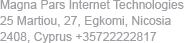Instructions for using the Turbo (premium) access
- How to buy Turbo (premium) access?
- How to use Turbo (premium) code?
- How to create an account and activate the Turbo (premium) code there?
- How to use JD, DM and other download managers?
How to buy Turbo (premium) access?
Turbo (premium) access - is the paid access to the expanded possibilities of our service, such as:
- - download without any delay;
- - high speed file download;
- - possibility of file download recovery after disconnection (including with the help of download managers)
- - download on direct link;
- - multithreaded download;
- - lack of advertising;
- - increased storage period and other advantages.
- Please, go to the payment page https://turbobit.net/turbo/;
-
Choose membership type;
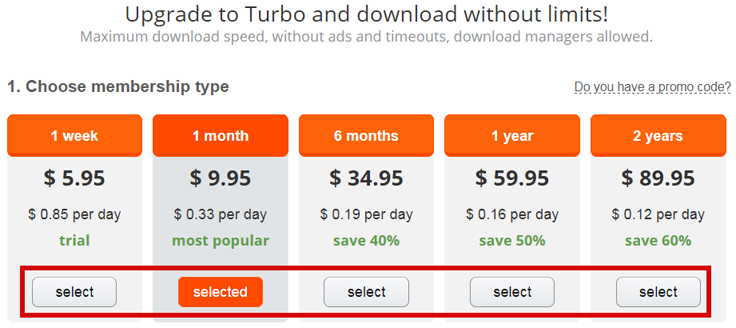
- Select payment method;
Note: if you did not find a suitable payment method, then try to click the button "Show more...", or use services of our resellers «Official resellers of Turbobit.net».
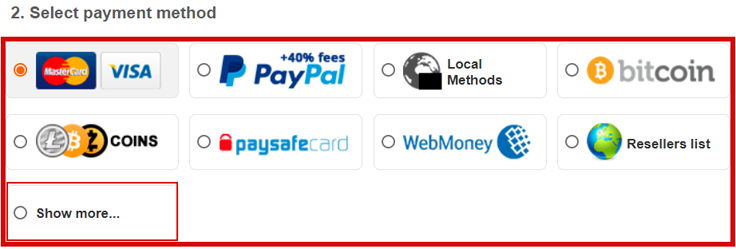
- Tick the box in "Recommended options" if it needs;
- Enter your email, if you pay as a guest;
- Click the button "Pay now";
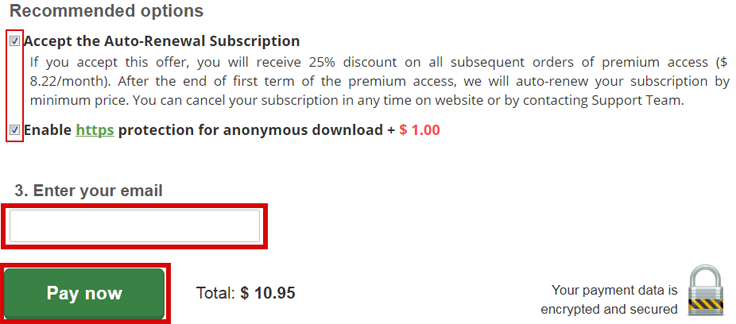
-
Enter the relevant data for payment and follow the instructions to complete the payment.
After the payment will be completed, you receive the Turbo (premium) access or your account becomes premium if you authorize on the site before the payment.
How to use Turbo (premium) code?
After the payment, your account automatically upgraded to Turbo (premium) account, if you have already created the account and pay, being authorized. Otherwise, if you paid as a guest, you get the Turbo (premium) code on your email. It is an alphanumeric type code "x12yzw34", which doesn’t contain any other types of characters. You get the Turbo (premium) code immediately after a successful payment. You can activate it to download files after. Furthermore, if you’ve already bought the Turbo (premium) code as a guest, you can pass the registration in any time and activate the Turbo (premium) code there e.g. if you would like to use the login and password in download managers.
Note: Turbo (premium) code is not an account password! Its purpose is to activate the Turbo (premium) access without actually registering on the website. If you would like to register an account and activate your Turbo (premium) code there, please follow these instructions: «How to create an account and activate the Turbo (premium) code there?»
You should follow the next simple steps to download the file using the Turbo (premium) code:- Go to the page with a file to download it and click the button "High speed download";
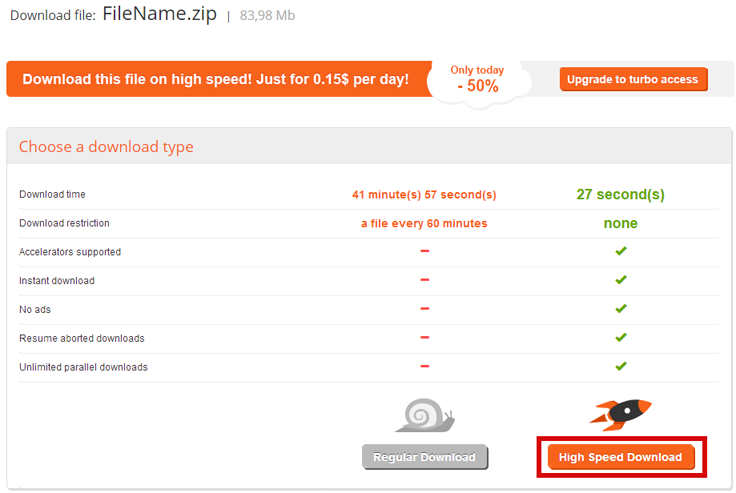
- Than you go to the payment page, which you need to scroll to the very end and enter your Turbo (premium)
code (which you get after the payment) in a field "Enter your code here" and click the button "Activate
a premium code";
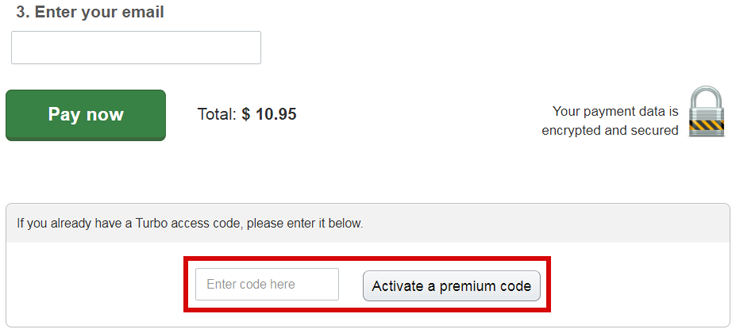
- After the code will be processed, you get the message of its duration time and the download file link;
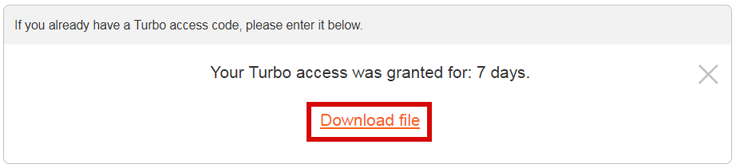
- After clicking download file link, you go to the final page with a file where you can save it on your
device.
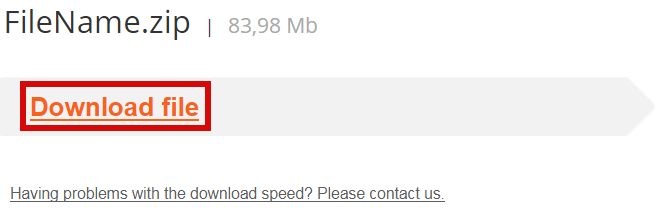
Note: if you pay and get the Turbo (premium) code, but it there is nothing to change by entering it and Turbo (premium) code doesn’t respond to your actions, please try to clean the cache и cookies of your browser and try to enter the code again. You can also try to use another browser which is updated to the last version.
How to create an account and activate the Turbo (premium) code there?
For your usability and safety it would be better to create an account and activate the Turbo (premium) code there. It also helps you to avoid the problems with entering the Turbo (premium) code every time when you open the site and would like to download some files. After that, you need only authorize once in your account on a site for download files with a high speed. Then, the Turbo (premium) code connects to your account and you would no longer need to enter it every time when you are going to download the file.
Note: for using some download managers e.g. JDownloader you need also have an account with an activated premium code.
To pass the registration and activate Turbo (premium) code in your account, you should follow a few simple steps:- Go to the registration page https://turbobit.net/reg,
enter the username (it’s the same as your email), create a secure password, confirm the agreement with the
terms of use of our service and click the button "Sign up";
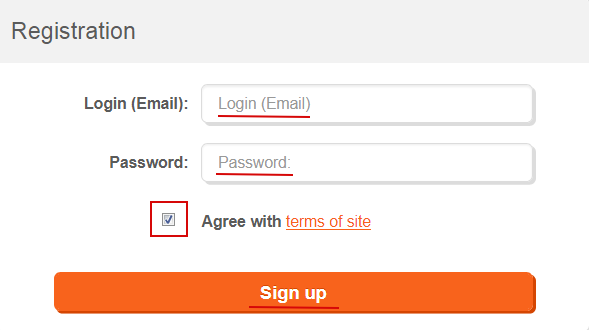
- After you successfully pass the registration, you will automatically authorize on the site. Please, be sure that you save your password in a safety place;
- Than you go to the payment page https://turbobit.net/turbo/,
which you need to scroll to the very end and enter your Turbo (premium) code (which you get after the
payment) in a field "Enter your code here" and click the button "Activate a premium code".
After the code will be processed, you get the message of its duration time;
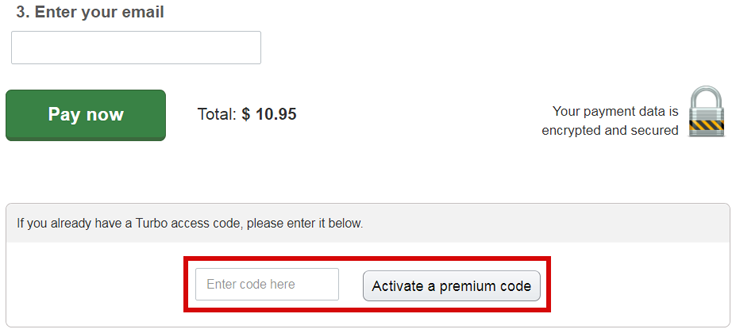
- Tap to update the page. In the top of the page you see that your account upgraded to premium till expiry
date. So, when you would like to download some file of any file you will immediately get the direct
link.